A day after CBSE Class 10 exam result was announced, ICSE and ISC results have been reportedly declared. Candidates can check their result by visiting the official website.
Here's how to Check ISC, ICSE Board Class 12th, 10th Result 2019
Step 1: Login to https://www.cisce.org/ to check Class 10 and 12 results
Step 2: Click on ‘ICSE board result 2019’ or ' ISC board result 2019’
Step 3: Now enter the information asked such as Unique ID, index No. and CAPTCHA as shown on the screen and submit it.
Step 4: ISC, ICSE Board Class 10 Result 2019 will be displayed on the screen. Students are advised to download and save a copy of the mark sheet for future purposes.
How to Check ISC, ICSE Board Class 12, 10 Result 2019 via SMS
Candidates can also check their ICSE Class 10th Result via SMS:
To get ICSE Results 2019 on your Mobile SMS ICSE to 09248082883.
To get ISC Results 2019 on your Mobile SMS ISC to 09248082883.
A day after CBSE Class 10 exam result was announced, ICSE and ISC results have been reportedly declared. Candidates can check their result by visiting the official website.
Here's how to Check ISC, ICSE Board Class 12th, 10th Result 2019
Step 1: Login to https://www.cisce.org/ to check Class 10 and 12 results
Step 2: Click on ‘ICSE board result 2019’ or ' ISC board result 2019’
Step 3: Now enter the information asked such as Unique ID, index No. and CAPTCHA as shown on the screen and submit it.
Step 4: ISC, ICSE Board Class 10 Result 2019 will be displayed on the screen. Students are advised to download and save a copy of the mark sheet for future purposes.
How to Check ISC, ICSE Board Class 12, 10 Result 2019 via SMS
Candidates can also check their ICSE Class 10th Result via SMS:
To get ICSE Results 2019 on your Mobile SMS ICSE to 09248082883.
To get ISC Results 2019 on your Mobile SMS ISC to 09248082883.








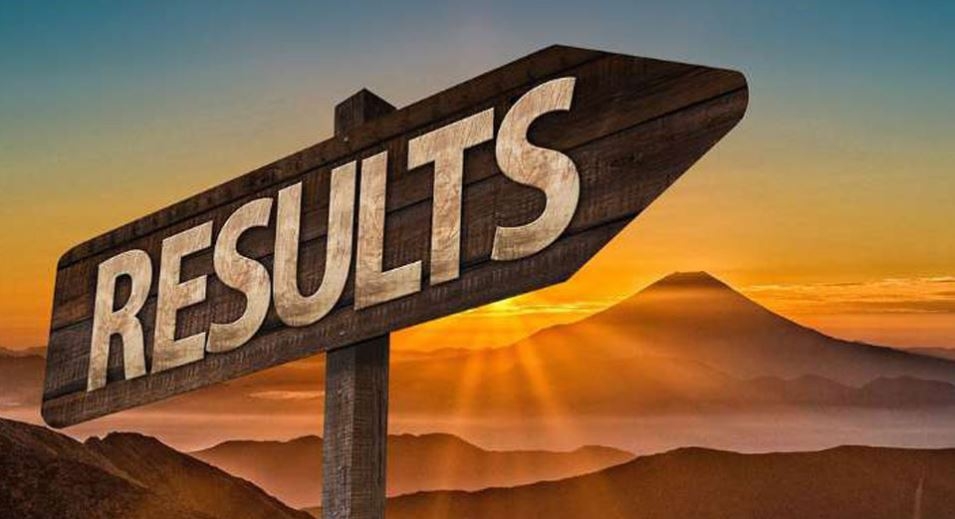

278.jpeg)
774.jpeg)
12.jpeg)
40.jpeg)

180.jpeg)

624.jpeg)
73.jpeg)





