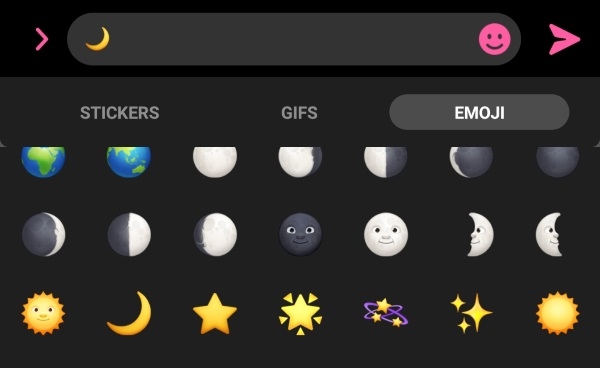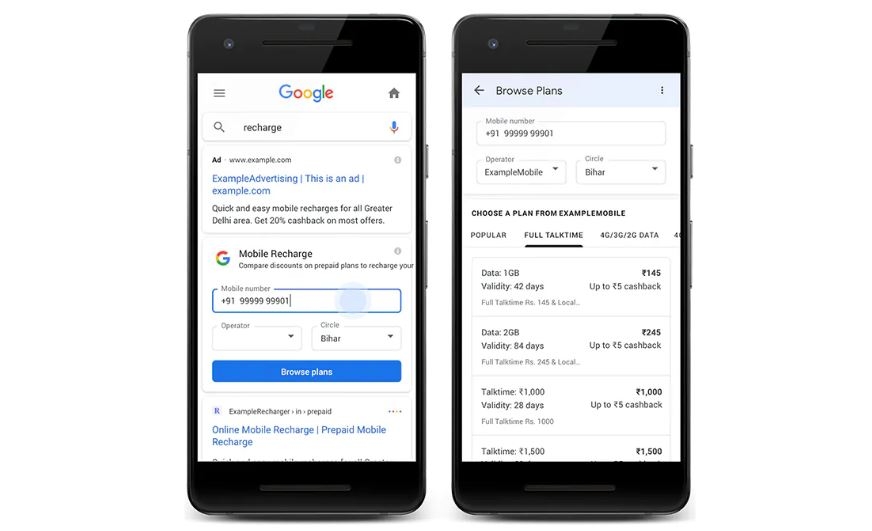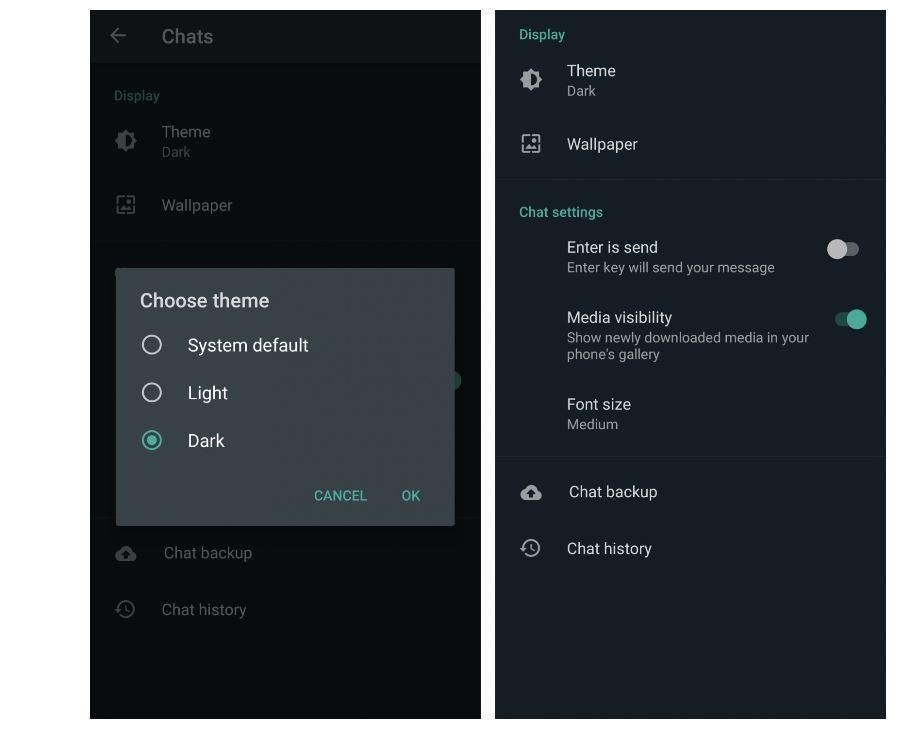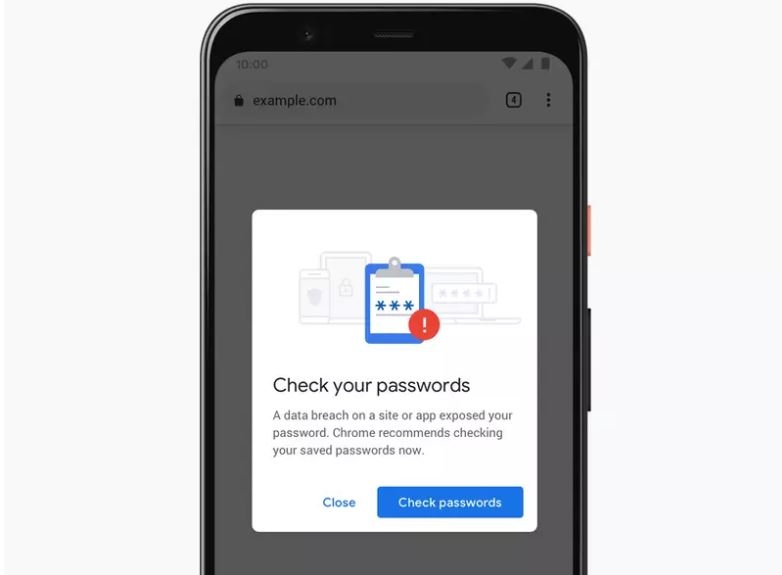The Facebook Messenger app for Android and iOS is getting a new dark theme. This has been the most-requested feature, and it’s good a dark mode has finally come to the Messenger app for Android and iOS. The Social media giant first announced a dark mode for its Facebook Messenger app at last year’s F8 developer conference.
Facebook Messenger got a new dark mode for night viewing, here is the quick tutorial to enable it.
*First things first, fire up the Facebook Messenger app on your iPhone or Android smartphone and select any chat thread you want to interact with.
*In the chat thread, type the smiley face icon inside the message compose window.
*Go to the Emoji tab and try to find the Crescent moon emoji and send it over.
*Once done, you will notice an animation with the Crescent moon emoji dropping like rain over your chat.
*When the animation is over, a message pops up notifying that “You found dark mode” at the top.
*Tap it, and you will be taken to the Settings page where you can either turn on or off the so-called dark mode
The Facebook Messenger app for Android and iOS is getting a new dark theme. This has been the most-requested feature, and it’s good a dark mode has finally come to the Messenger app for Android and iOS. The Social media giant first announced a dark mode for its Facebook Messenger app at last year’s F8 developer conference.
Facebook Messenger got a new dark mode for night viewing, here is the quick tutorial to enable it.
*First things first, fire up the Facebook Messenger app on your iPhone or Android smartphone and select any chat thread you want to interact with.
*In the chat thread, type the smiley face icon inside the message compose window.
*Go to the Emoji tab and try to find the Crescent moon emoji and send it over.
*Once done, you will notice an animation with the Crescent moon emoji dropping like rain over your chat.
*When the animation is over, a message pops up notifying that “You found dark mode” at the top.
*Tap it, and you will be taken to the Settings page where you can either turn on or off the so-called dark mode