Google recently announced that it will allow users to choose the period until which their search, location, and web activities will be logged before they are deleted automatically. For now, you can either choose three months or 18 months after which your activity will be deleted automatically. The feature can be turned on by heading over to More>Search activity inside the Google app. Here, under Web & App Activity, you’ll find a button reading “Choose to delete automatically”, which will take you further options.
If you want Google to stop tracking you completely, you'd have to turn off 'Location History' and 'Web and App Activity' settings altogether for your account.
The feature is not available yet but Google says it that it will roll out in the coming weeks. Meanwhile, you can currently manage your activity history manually delete items either by topic or by choosing one of the many time slots available. Just head over to the “Delete activity by” option in the hamburger menu inside the My Activity page on Google app.
Google recently announced that it will allow users to choose the period until which their search, location, and web activities will be logged before they are deleted automatically. For now, you can either choose three months or 18 months after which your activity will be deleted automatically. The feature can be turned on by heading over to More>Search activity inside the Google app. Here, under Web & App Activity, you’ll find a button reading “Choose to delete automatically”, which will take you further options.
If you want Google to stop tracking you completely, you'd have to turn off 'Location History' and 'Web and App Activity' settings altogether for your account.
The feature is not available yet but Google says it that it will roll out in the coming weeks. Meanwhile, you can currently manage your activity history manually delete items either by topic or by choosing one of the many time slots available. Just head over to the “Delete activity by” option in the hamburger menu inside the My Activity page on Google app.








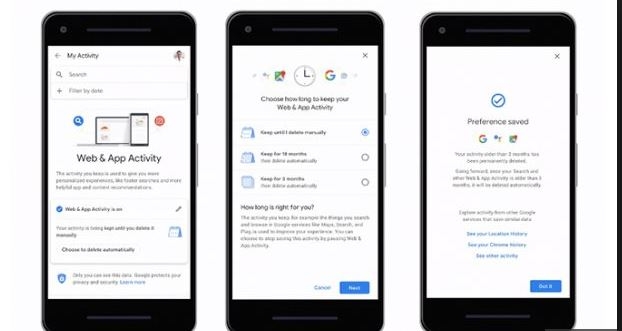

174.jpeg)
113.jpeg)
148.jpeg)
79.jpeg)
69.jpeg)
19.jpeg)
5.jpeg)







