With an aim to make Google a safe platform to exchange messages, the company has added two more features to its messages app on Android. The features, verified SMS and spam detection, are aimed at weeding out malicious SMSs.
Verified SMS
The first of these features is something called “verified SMS,” which involves Google working with “trustworthy” businesses to ensure that text messages they send to customers are clearly labeled as legitimate. This means that when an end user receives a critical communication from a company, such as a one-time password or appointment confirmation, they will know the message is definitely from the company — rather than from a bad actor who may be trying to phish the user or direct them to a spurious website.
Spam Detection
This feature will help users determine if a message that they have received is a spam message and if it can lead users to websites that aren't safe to use. Google will show an exclamation mark on red background if it detects that a message isn't safe. All users need to do is confirm if indeed a spam message or not. This in turn would help in fine tuning Google's algorithms and help it detect spammy messages more efficientlty. This feature is being rolled out in the US.
With an aim to make Google a safe platform to exchange messages, the company has added two more features to its messages app on Android. The features, verified SMS and spam detection, are aimed at weeding out malicious SMSs.
Verified SMS
The first of these features is something called “verified SMS,” which involves Google working with “trustworthy” businesses to ensure that text messages they send to customers are clearly labeled as legitimate. This means that when an end user receives a critical communication from a company, such as a one-time password or appointment confirmation, they will know the message is definitely from the company — rather than from a bad actor who may be trying to phish the user or direct them to a spurious website.
Spam Detection
This feature will help users determine if a message that they have received is a spam message and if it can lead users to websites that aren't safe to use. Google will show an exclamation mark on red background if it detects that a message isn't safe. All users need to do is confirm if indeed a spam message or not. This in turn would help in fine tuning Google's algorithms and help it detect spammy messages more efficientlty. This feature is being rolled out in the US.








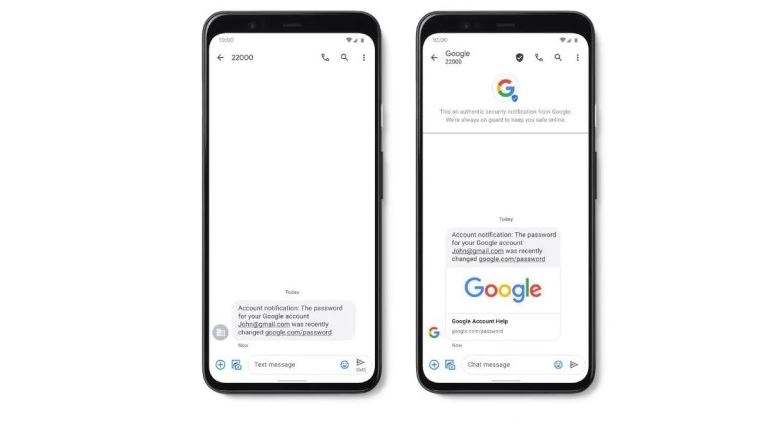

174.jpeg)
113.jpeg)
148.jpeg)
79.jpeg)
69.jpeg)
19.jpeg)
5.jpeg)







