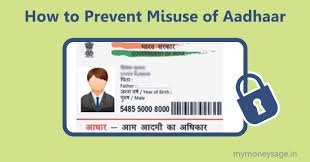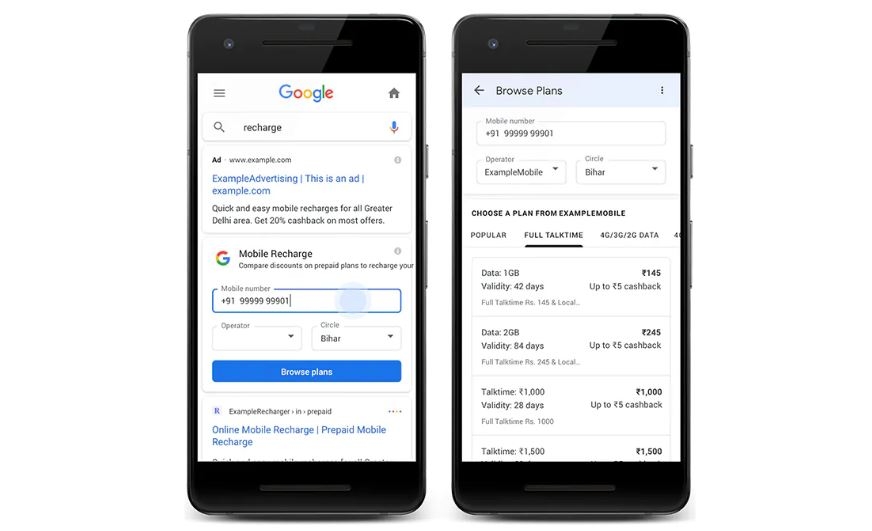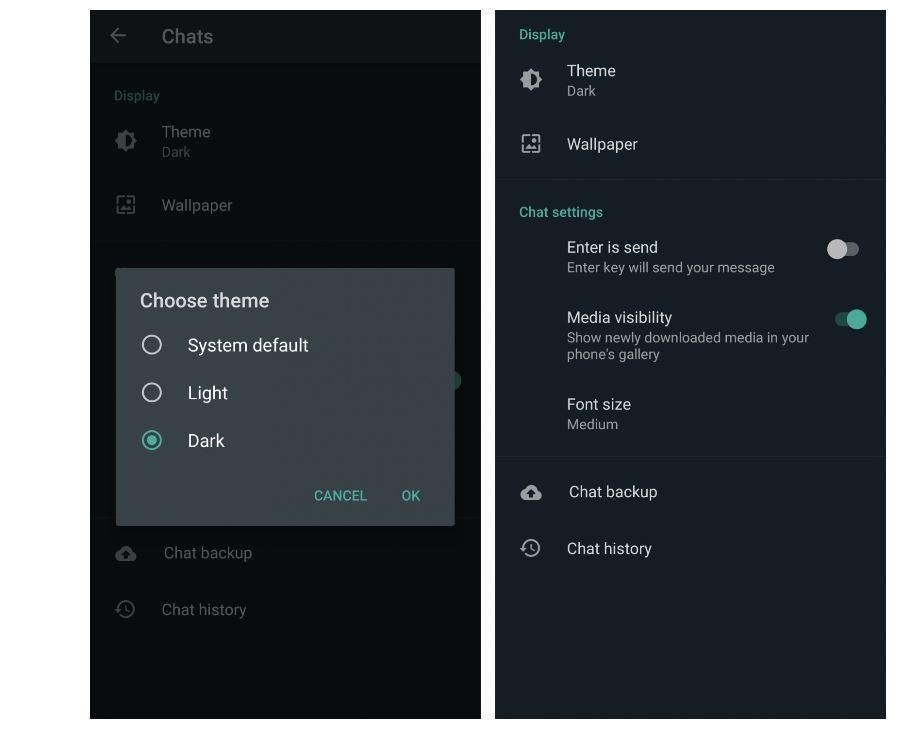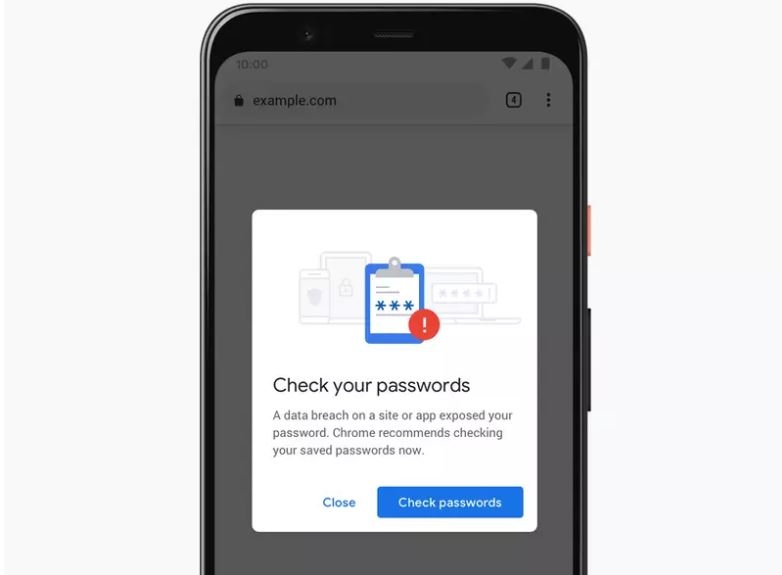Your Aadhaar card is perhaps the most important piece of personal document in India today. The 12-digit unique identification number on it is increasingly being made mandatory in a number of areas including linking it to your mobile number, PAN and bank account(s) among other things. Its importance also makes it a target for misuse and one should make sure nobody else is using for nefarious purposes.
To help you do that, the Unique Identification Authority of India (UIDAI) has now introduced an option on its website that allows you to view the history of where your Aadhaar card was used. This option essentially gives you an overview of where your biometric ID was used for authentication and help you find out if something's not right. Here's how you can track where your Aadhaar number was used.
-- Open the official UIDAI website - uidai.gov.in - after which you'll find the "Aadhaar Authentication History" option under Aadhaar Services
-- This will open a page which will ask for your 12-digit unique ID number and security code.
-- On filling up both the details, an OTP will be generated and sent to your verified mobile number. Of course, this means that at your mobile number will have to be linked to your Aadhaar or you won't be able to proceed beyond this step.
-- Once the OTP has been entered, a new page will open wherein you will be able to select the type of authentication you want to check. The options include Biometrics, Demographics, OTP, Demographic & Biometric, Biometric & OTP and Demographic and OTP. There is also an "All" option that will let you search for every entry.
-- The UIDAI will offer the history of your Aadhaar entry of the last seven months, and you can enter a date if you want to know the details about a specific period.
-- Another OTP will be sent to your verified mobile number, which will need to be entered to proceed.
-- Following this, you will see all the information related to the date(s) you've chosen such as the time and Aadhaar authentication used, but the results will not show you who made the requests.
-- If you find anything in the history that looks suspicious, you can register a complaint by calling UIDAI on 1947
The option to track the history of your Aadhaar card usage will be a relief for those who have been worried about misuse.
Your Aadhaar card is perhaps the most important piece of personal document in India today. The 12-digit unique identification number on it is increasingly being made mandatory in a number of areas including linking it to your mobile number, PAN and bank account(s) among other things. Its importance also makes it a target for misuse and one should make sure nobody else is using for nefarious purposes.
To help you do that, the Unique Identification Authority of India (UIDAI) has now introduced an option on its website that allows you to view the history of where your Aadhaar card was used. This option essentially gives you an overview of where your biometric ID was used for authentication and help you find out if something's not right. Here's how you can track where your Aadhaar number was used.
-- Open the official UIDAI website - uidai.gov.in - after which you'll find the "Aadhaar Authentication History" option under Aadhaar Services
-- This will open a page which will ask for your 12-digit unique ID number and security code.
-- On filling up both the details, an OTP will be generated and sent to your verified mobile number. Of course, this means that at your mobile number will have to be linked to your Aadhaar or you won't be able to proceed beyond this step.
-- Once the OTP has been entered, a new page will open wherein you will be able to select the type of authentication you want to check. The options include Biometrics, Demographics, OTP, Demographic & Biometric, Biometric & OTP and Demographic and OTP. There is also an "All" option that will let you search for every entry.
-- The UIDAI will offer the history of your Aadhaar entry of the last seven months, and you can enter a date if you want to know the details about a specific period.
-- Another OTP will be sent to your verified mobile number, which will need to be entered to proceed.
-- Following this, you will see all the information related to the date(s) you've chosen such as the time and Aadhaar authentication used, but the results will not show you who made the requests.
-- If you find anything in the history that looks suspicious, you can register a complaint by calling UIDAI on 1947
The option to track the history of your Aadhaar card usage will be a relief for those who have been worried about misuse.