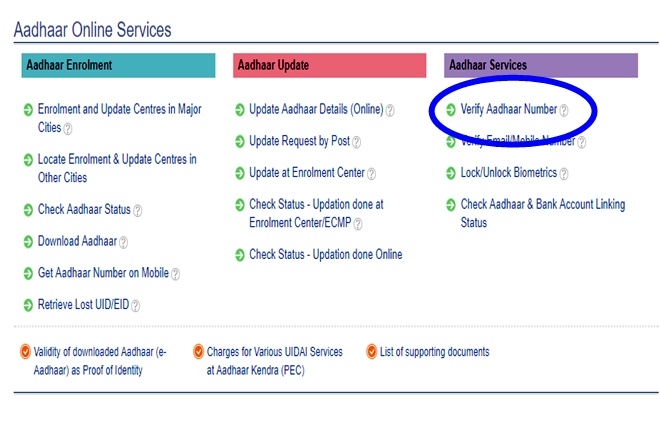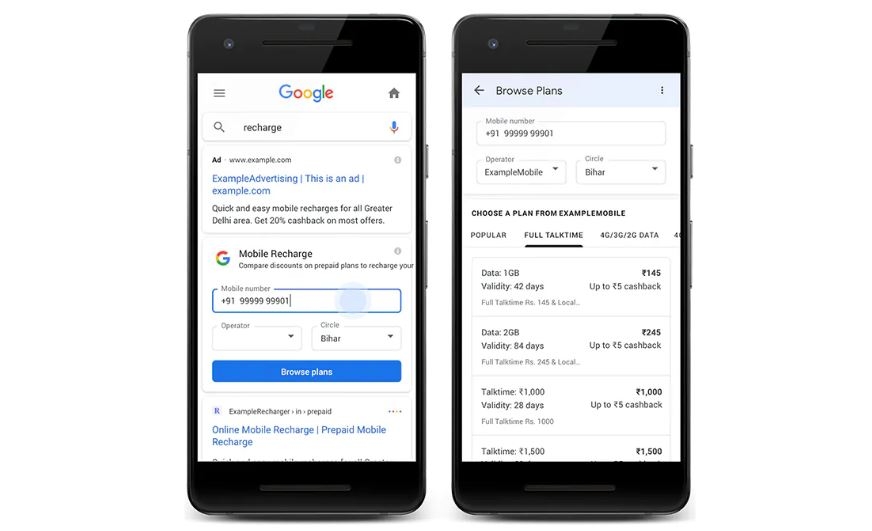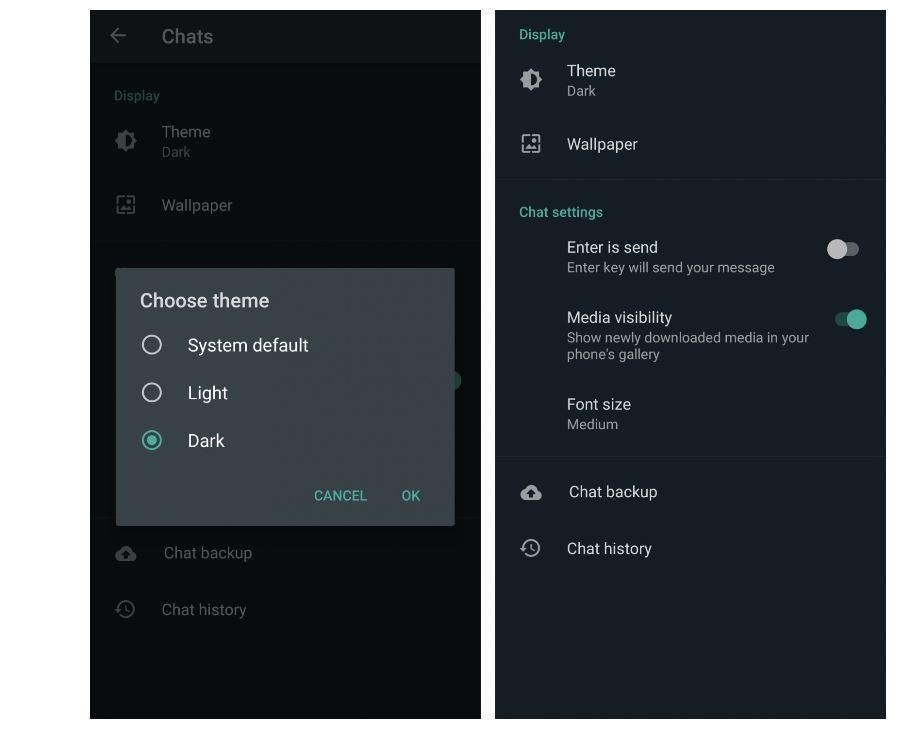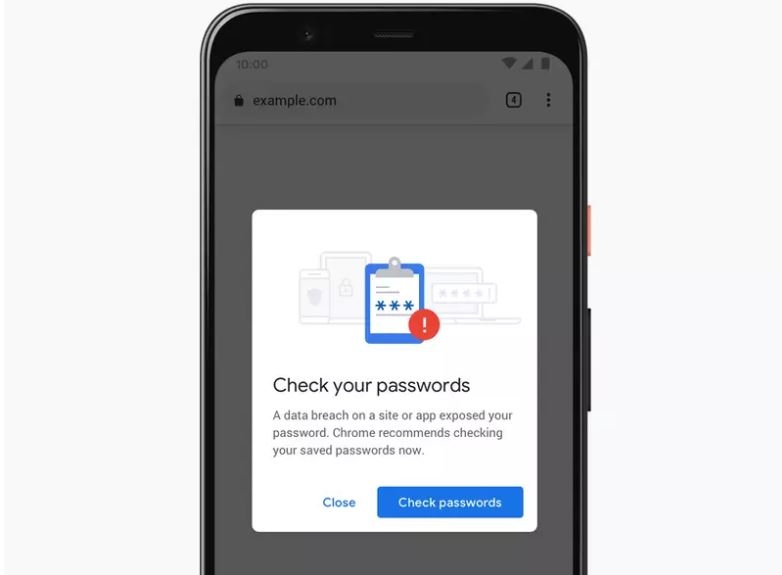The Unique Identification Authority of India had deactivated close to 81 lakh Aadhaar numbers last week. Minister of State for Electronics and IT P P Chaudhary, had informed the Rajya Sabha on Friday. This move has left many people worried as Aadhaar has now been made mandatory for many things, including filing one’s income tax return and opening a bank account.
Here is a step by step guide to check the status of your Aadhaar card. In case you find your number is invalid, you will have to contact the several contact details given on the website.
1. Open the Aadhaar website, that is UIDAI (Unique Identification Authority of India).
2. Find the ‘Verify Aadhaar Number ‘ link on the Aadhaar website. You will be able to find this link under Aadhaar Services section. Once you open the link, you will be taken to another portal.
3. Enter the 12-digit Aadhaar number in the dedicated box, in order to verify the validity of your Aadhaar number.
4. Type in the ‘Security Code’ displayed on the webpage. The number should be entered into the ‘Security Code verification box’. After this click on the “Verify” tab.
5. In case your Aadhaar number is still valid, a message will be displayed saying that your number still exists. The website will also show the age band where you belong. The data will also include user’s gender and the state where they belong.
6. In case your Aadhaar number is found to be invalid, the website will return with the message sayind that the particular number does not exist.
The Unique Identification Authority of India had deactivated close to 81 lakh Aadhaar numbers last week. Minister of State for Electronics and IT P P Chaudhary, had informed the Rajya Sabha on Friday. This move has left many people worried as Aadhaar has now been made mandatory for many things, including filing one’s income tax return and opening a bank account.
Here is a step by step guide to check the status of your Aadhaar card. In case you find your number is invalid, you will have to contact the several contact details given on the website.
1. Open the Aadhaar website, that is UIDAI (Unique Identification Authority of India).
2. Find the ‘Verify Aadhaar Number ‘ link on the Aadhaar website. You will be able to find this link under Aadhaar Services section. Once you open the link, you will be taken to another portal.
3. Enter the 12-digit Aadhaar number in the dedicated box, in order to verify the validity of your Aadhaar number.
4. Type in the ‘Security Code’ displayed on the webpage. The number should be entered into the ‘Security Code verification box’. After this click on the “Verify” tab.
5. In case your Aadhaar number is still valid, a message will be displayed saying that your number still exists. The website will also show the age band where you belong. The data will also include user’s gender and the state where they belong.
6. In case your Aadhaar number is found to be invalid, the website will return with the message sayind that the particular number does not exist.